Why do I need to do this?
A lot of biology involves (1) doing an experiment where you make an intervention and (2) measuring what effect the intervention has.
If you are living in the Dark Age of P, you assume your intervention has had absolutely no effect, and then calculate the probability of seeing your data (or more extreme data), under that assumption of zero effect. Since you likely did the experiment because you thought there would be an effect, it seems super weird and slightly depressing to then go assuming zero effect when you start analyzing your data.
If you use estimation, a far more sensible method, you want to estimate the size of the effect of your intervention. The most straightforward effect size is the difference between the control mean and the intervention mean ('mean difference'), along with its confidence interval.
I've got confidence interval error bars, is that enough?
It's a good start to have CI error bars on your observed data plots. However, you also need to be able to say things like:
"when we made the intervention to flies their behavior X
increased by +54% [95CI +35, +78], P = 0.01."
You need (1) know what your delta variable is and (2) know how to get these numbers.
What statistics are essential?
The three essential statistics are:
What statistics are nice to have?
What text style should I follow?
The text format we are using for mean difference with its confidence interval is:
-1.5 [95CI -1.2, -1.8]
or
+1.5 [95CI +1.2, +1.8]
Note the use of the +/- signs to denote that this is a measure of the change in the variable, not a measure of the variable itself. I prefer '95CI' instead of '95%CI' as I find the latter to be cluttered.
Often it is useful to write something like this.
∆weight = +1.5 µg [95CI +1.2, +1.8]
to remind the reader of the change variable (∆weight) and the units (µg). The confidence interval bounds are contained within square brackets [], and this generally follows the mean difference closely in text. It is then followed by the supporting statistics. For example:
∆VO2 = -1.5 µl/fly/min [95CI -1.2, -1.9], N = 65, 62
or
∆VO2 = -1.5 µl/fly/min [95CI -1.2, -1.9], g = 0.56, P = 0.01, N = 65, 62
The g statistic was invented by Larry Hedges, so Hedges' g uses a possessive apostrophe after the 's.' The 'g' is italicized. P should be italicized and capitalized by default.
What graphical style should I follow in charts?
Instead of the little stars, you can put the effect size right next to your difference marker. In this case, simplicity is a virtue. You can write '∆ = -1.5' next to the first marker, then just the numbers without the '∆ =' for the rest of the markers in that Figure.
A lot of biology involves (1) doing an experiment where you make an intervention and (2) measuring what effect the intervention has.
If you are living in the Dark Age of P, you assume your intervention has had absolutely no effect, and then calculate the probability of seeing your data (or more extreme data), under that assumption of zero effect. Since you likely did the experiment because you thought there would be an effect, it seems super weird and slightly depressing to then go assuming zero effect when you start analyzing your data.
If you use estimation, a far more sensible method, you want to estimate the size of the effect of your intervention. The most straightforward effect size is the difference between the control mean and the intervention mean ('mean difference'), along with its confidence interval.
I've got confidence interval error bars, is that enough?
It's a good start to have CI error bars on your observed data plots. However, you also need to be able to say things like:
"when we made the intervention to flies their behavior X
increased by +54% [95CI +35, +78], P = 0.01."
You need (1) know what your delta variable is and (2) know how to get these numbers.
What statistics are essential?
The three essential statistics are:
- Mean difference (your 'delta variable')
- Confidence interval of the mean difference
- Sample sizes (N)
What statistics are nice to have?
- Hedges' g
- P
What text style should I follow?
The text format we are using for mean difference with its confidence interval is:
-1.5 [95CI -1.2, -1.8]
or
+1.5 [95CI +1.2, +1.8]
Note the use of the +/- signs to denote that this is a measure of the change in the variable, not a measure of the variable itself. I prefer '95CI' instead of '95%CI' as I find the latter to be cluttered.
Often it is useful to write something like this.
∆weight = +1.5 µg [95CI +1.2, +1.8]
to remind the reader of the change variable (∆weight) and the units (µg). The confidence interval bounds are contained within square brackets [], and this generally follows the mean difference closely in text. It is then followed by the supporting statistics. For example:
∆VO2 = -1.5 µl/fly/min [95CI -1.2, -1.9], N = 65, 62
or
∆VO2 = -1.5 µl/fly/min [95CI -1.2, -1.9], g = 0.56, P = 0.01, N = 65, 62
The g statistic was invented by Larry Hedges, so Hedges' g uses a possessive apostrophe after the 's.' The 'g' is italicized. P should be italicized and capitalized by default.
What graphical style should I follow in charts?
Instead of the little stars, you can put the effect size right next to your difference marker. In this case, simplicity is a virtue. You can write '∆ = -1.5' next to the first marker, then just the numbers without the '∆ =' for the rest of the markers in that Figure.
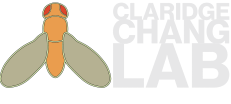
 RSS Feed
RSS Feed