- Simultaneous collaborative editing. Using realtime version control, multiple people can edit the same Google Doc—even the same sentence—all at once. Because you can see where someone else is working, you can easily avoid writing over the text they are working on. No version control system, not Word Track Changes, Merge Documents, nor even git–GitHub offer such seamless collaborative editing.
- Threaded comments. In MS Word (at least the version I use on Mac), you cannot respond to a comment in a thread. All you can do is add a new comment, and your correspondent has to figure out which new comments are responses to their question. Threaded comments means that--rather than email back-and-forths--nearly all discussions about the text happen in context of the relevant text.
- All-to-all communication. For MS Word, if one person is handling the version control by email and Track Changes approvals, they must be involved in every editing decision. This puts more work on them. In Google Docs, sections can be more easily delegated to subgroups in the writing team, who (due to thread comments) can easily communicate with each other directly.
- Paperpile. If you use paid citation plugin Paperpile, anyone can insert a citation and anyone on the team can see the full citation. Paperpile is powerful citation software that is beautifully integrated into Chrome. See a paper on PubMed/ScienceDirect or a PDF? Click one button and it is now searchable and citable from within your GDoc.
|
MS Word offers a huge range of advanced features. However, Google Docs is vastly superior for collaborative composition.
0 Comments
Check out our recent preprint, a collaboration with the Jesuthasan group. We find that anion channelrhodopsins are effective inhibitors of zebrafish embryos, and that GtACR2 is not trafficked to the plasma membrane well.
|
AuthorACCLab Archives
January 2024
Categories |
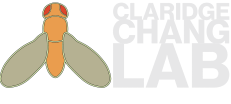
 RSS Feed
RSS Feed