Using Illustrator to make figures give nice results, but is a pain to collate into a single pdf repeatedly during the drafting process, requiring the use of Adobe Acrobat Pro's Create PDF > Merge Files into a Single PDF, clicking "Add Files", then selecting the files you want to collate into a pdf.
A faster way is to use pdftk server, a command line tool that is made for pdfs, but seems to work fine for .ai files also. From the examples given on the pdftk page, doing this is as simple as launching Terminal and typing the relevant version of this:
$ cd yourdirectory
$ pdftk input1.ai input2.ai cat output new.pdf
The resulting pdf files still ends up pretty big (as large as doing the same operation in Acrobat), so one still has to reduce file size in Preview (File > Export... > Quartz Filter: Reduce File Size, click Save).
You can download and install pdftk server here.
For repeated collation, you can save your command lines into a text file for later use.
*Note that you can find yourdirectory by using the Finder to find one of the relevant files and pressing Command-I to get information. Then highlight and copy the path information under "Where" in the information window.
A faster way is to use pdftk server, a command line tool that is made for pdfs, but seems to work fine for .ai files also. From the examples given on the pdftk page, doing this is as simple as launching Terminal and typing the relevant version of this:
$ cd yourdirectory
$ pdftk input1.ai input2.ai cat output new.pdf
The resulting pdf files still ends up pretty big (as large as doing the same operation in Acrobat), so one still has to reduce file size in Preview (File > Export... > Quartz Filter: Reduce File Size, click Save).
You can download and install pdftk server here.
For repeated collation, you can save your command lines into a text file for later use.
*Note that you can find yourdirectory by using the Finder to find one of the relevant files and pressing Command-I to get information. Then highlight and copy the path information under "Where" in the information window.
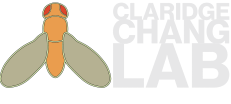
 RSS Feed
RSS Feed