The Anaconda distribution is a very convenient version of scientific Python that installs a lot of modules as well as a Launcher that offers three GUI apps:
One of the great things about Anaconda is the ease of updating everything. On one hand, most of what we do doesn't need updating, but on the other the whole SciPy ecosystem is evolving so quickly that it seems silly to update less than twice a year. The GUI apps can be updated by pressing buttons in the Launcher, while Anaconda as a whole can be updated with two lines.
As shown here, you just need to open the command line (e.g. Terminal on Mac) and type
$ conda update conda
$ conda update anaconda
The first line will update the conda package manager, the second line will use conda to update all the modules in Anaconda.
Update: Some packages that are not in Anaconda will require installation with pip. To install pip, follow these instructions here. If you have pip already installed you can update pip:
$pip install --upgrade pip
and then use it to install a bootstrap package:
$pip install scikits.bootstrap
This bootstrap package can then used as per this tutorial.
- IPython Console,
- Spyder (a MATLAB-GUIDE-like application) and
- Jupyter Notebook.
One of the great things about Anaconda is the ease of updating everything. On one hand, most of what we do doesn't need updating, but on the other the whole SciPy ecosystem is evolving so quickly that it seems silly to update less than twice a year. The GUI apps can be updated by pressing buttons in the Launcher, while Anaconda as a whole can be updated with two lines.
As shown here, you just need to open the command line (e.g. Terminal on Mac) and type
$ conda update conda
$ conda update anaconda
The first line will update the conda package manager, the second line will use conda to update all the modules in Anaconda.
Update: Some packages that are not in Anaconda will require installation with pip. To install pip, follow these instructions here. If you have pip already installed you can update pip:
$pip install --upgrade pip
and then use it to install a bootstrap package:
$pip install scikits.bootstrap
This bootstrap package can then used as per this tutorial.
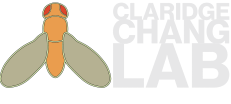
 RSS Feed
RSS Feed